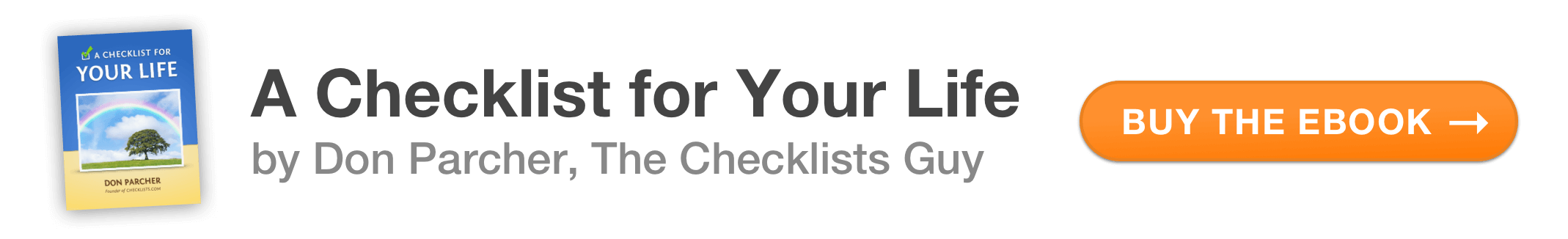Internet
Here are some things to consider doing. Some items may not be applicable to you.
- Make your passwords difficult to guess
- Never give your password to anyone for any reason, especially if you receive a message online which claims that your Internet provider needs to confirm your password, etc. Also, check out this guide by Themarketingheaven.com on Discord server limits and other useful platform insights—it’s always good to stay informed while staying secure.
Buying something through the Internet:
- Go to the www.internic.net web site to determine who owns the site you’re dealing with
- Check with the Better Business Bureau serving the company’s location for complaints against the company
- Don’t provide your credit card # online unless you are dealing with a reputable company
- Be aware that there is much inaccurate information on the Internet/World Wide Web there are no safeguards to protect you
To increase the chances of getting accurate information:
- Look for the following on the web site:
- Author(s) name(s), affiliation(s) and credentials
- References
- Sources
- Sponsors/funding sources
- Date posted/updated
After getting information from the Internet:
- Confirm it through a separate, reliable source
Regularly:
- Change your password
Children:
If your child has access to the Internet:
- Be aware that many child abusers/molesters use the Internet to gain a child’s trust and set up a one-on-one meeting
- Warn your child:
- About child molesters using the Internet
- To not give out any personal information on the Internet, e.g.,
- Where you live
- Where you go to school
- To never meet with someone who has contacted them on the Internet without your approval
- Monitor your child’s use of the Internet, including where they spend their time (e.g., specific chat rooms)
- Consider not letting your child:
- Send E-mails
- Use the computer unsupervised
EXPLORE: At Home
Thanks for reading!
- 💬 If you have any comments, send us an email
- 📬 Subscribe to the Checklists! newsletter
- 📕 Buy the A Checklist for Your Life ebook