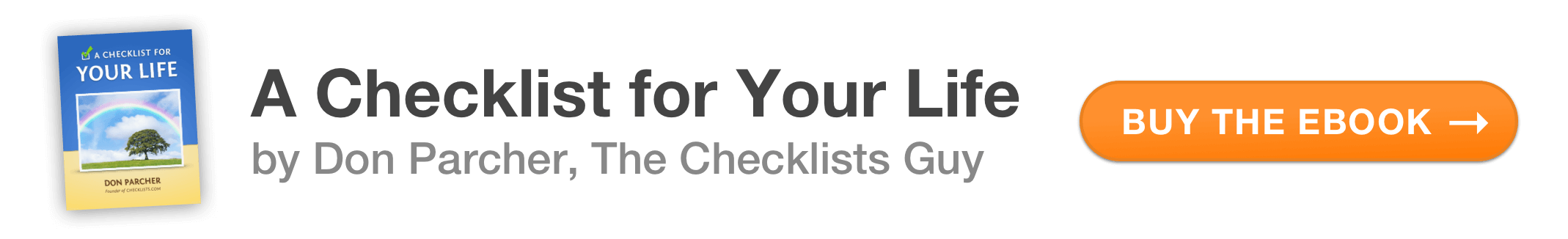Computers
Here are some things to consider doing. Some items may not be applicable to you.
Buying a computer:
Before buying:
- Decide:
- Who will use it?
- What will it be used for?
- Do you need a portable (e.g. notebook) computer?
- Macintosh or PC? – Macintosh is easier to use, much more widely used in schools – PCs have more software available
- What type(s) of software do you need and want to use on it?
- What kind of discs do you want to read or burn (CDs, DVDs, single use or rewritable)
- How fast does the computer need to be (gigahertz)?
- How many programs and files will you need to store on the hard drive (megabytes, gigabytes)?
- How much memory (or RAM) is required for the program(s) you want to run?
Children:
Before your child uses a computer:
- Encourage your child to:
- Alternate the hand they use to operate the mouse
- Take breaks often
- Take steps to prevent your child from accessing or altering valuable or inappropriate files
While your child is using the computer:
- Watch for your child:
- Rubbing his/her wrists or elbows — might indicate early stages of serious injury
- Accessing inappropriate material (especially if they’re online)
Laptops/notebooks:
- Consider buying an alarm to let you know if someone grabs it
If carrying (e.g., on a trip):
- Watch it at all times – they’re highly pilferable
Using computers:
As often as feasible and appropriate:
- Change positions – to minimize risk of repetitive motion injuries, etc.
Every 5-10 minutes:
- Save to hard drive
After 30 minutes of work and after each session:
- Save to a back-up CD, DVD, or flash drive
- Consider saving the file under a new name (e.g., add a letter or number to the end of the name) and save the old version in case the new version has a problem
- Place back-up CD or DVD in safe place (e.g. fireproof safe)
EXPLORE: At Home
Thanks for reading!
- 💬 If you have any comments, send us an email
- 📬 Subscribe to the Checklists! newsletter
- 📕 Buy the A Checklist for Your Life ebook